You & K&H+ parking in your mobile banking app
- park using K&H+ at the K&H mobile banking app
- safely, conveniently and quickly
- available for both outdoor and indoor parking
- let’s protect our environment
try the new service within K&H+:
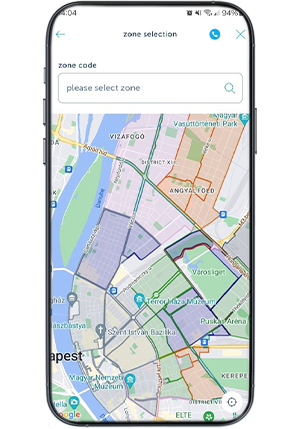
- pay for your parking flexibly and conveniently anywhere, any time
- enter your licence plate number and turn on location tracking on your device to automatically select the zone you are parking in
- all outdoor public parking zones in Hungary are displayed, plus a number of indoor facilities
- when your parking expires, the service sends you a notification, so you can avoid potential fines
Frequently Asked Questions
what is the ‘parking service’ all about?
The service is provided by K&H Group Service Centre Ltd; K&H Bank is primarily responsible for the payment solution. The parking function allows you to start and stop outdoor and indoor parking in K&H+ of the K&H mobile banking app. The parking fee is paid in advance for the period planned. Payment is made within the mobile banking app, where you can choose which of the available cards you wish to use for the transaction. If you manually stop parking within the time limit, you will be reimbursed the pro rata amount not used for parking, which will be credited to your account by the Bank in the hours after you stop the service.
how can I park using the service?
As the first step, please register for K&H+, reading and accepting the general terms and conditions as well as the privacy policy. You will then be required to provide your billing and vehicle details. Please check and make sure you enter the correct licence plate number.
Following this step, you can use the geolocation function or select the parking zone in the map view, and start parking.
how can I turn on precise positioning (GPS)?
In your device settings, you can allow the mobile banking app to access your location data. If precise location is enabled, the zone where you are will be automatically selected when you start parking using the service. There may be occasions when the GPS location is incorrect, especially when you are on the border between two parking zones. In such cases, it is recommended that you check the map to make sure the correct zone has been selected. It is always your responsibility to enter the correct zone; K&H Bank cannot check this.
how can I choose the card I wish to pay with?
When starting a parking transaction, you can always choose which card you want to use for parking before reserving the amount.
how can I specify a parking zone manually?
You can enter the zone code in the ‘zone code’ field at the top of the screen, or tap on the right zone in the map view.
how can I start and stop indoor parking?
When parking indoors, you must enter the number displayed on the ticket you receive when you enter the car park in the ‘ticket number’ field of the service, and then pay for the parking and exit the facility in line with the local rules.
can I start parking outside fee-paying hours?
Yes, if you start parking outside the fee-paying or ‘chargeable’ period, parking will only start at the beginning of the next chargeable period.
what types of parking are included in the ‘public parking’ category?
There may be zones with special rules in addition to normal, metered parking. This could be a zone where, after a certain parking time, the parking ticket turns into a day ticket, after which you may use the zone all day, without paying more. There are also zones where you can only buy a day ticket.
map of parking zones in Hungary
how can I stop parking?
You will find your active parking sessions at the top of the K&H+ main screen. Here you can view the details of your parking or stop the session. Unless you manually stop parking during the parking period, it will automatically end after the time indicated when you started the parking.
what notifications will I receive when using the service?
The service will always send a push notification when the parking session expires, and will also send a warning 15 minutes before that. You will also be notified when an hourly ticket is converted into a day ticket.
where can I view my expired parking sessions and invoices?
The ‘Previous purchases’ section on the K&H+ main screen shows your previous expired parking sessions with all their details, and you can also access the invoice for your parking session.
how can I change my vehicle and billing data?
You may change your billing details in the relevant menu within the K&H+ settings. You may enter both private and company billing addresses. You may change your vehicle details within the K&H+ settings, under ‘Parking’ and ‘My vehicles’.
can I save default data?
Yes, you can select default billing data and a default vehicle. As long as you do not change them, these default values will be allocated to every parking session started. You can also change these data when you start a parking session, or add new data each time you start a parking session.
how can I cancel the service?
The service can be cancelled under the K&H+ settings, in Parking. If there is an active parking session, cancellation is not possible until the current parking session is stopped.

Be prepared for cyber attacks, visit Kiberpajzs website! (kiberpajzs.hu)
The K&H+ Parking service is provided by K&H Csoportszolgáltató Központ Kft. To use the service, you must accept the General Contracting Terms and Conditions related to the K&H+ service in the K&H mobilbank application. K&H Bank is involved in the provision of the service as a subcontractor.
The present information does not qualify as an offer and it is intended merely to attract attention. The K&H+ service is provided by K&H Csoportszolgáltató Központ Kft. K&H Bank is involved in the provision of the service as a subcontractor. K&H Csoportszolgáltató Központ Kft. and K&H Bank reserve the right to amend the conditions. The description and the terms and conditions of the K&H+ service are set out in the General Contracting Terms and Conditions of the K&H Csoportszolgáltató Központ Kft. applicable to the K&H+ service. A detailed description of the K&H mobilbank service and its terms and conditions are set out in the General Contracting Terms and Conditions for Banking Services Requiring Electronic Identification, the Terms and Conditions, and the Announcement on the Bank Accounts, Deposit Accounts, Term Deposits and Cash Transactions of Private Individual Customers. See the details here, on the kh.hu website.